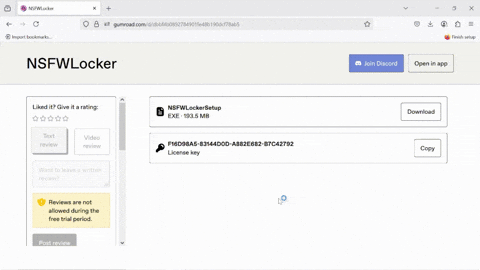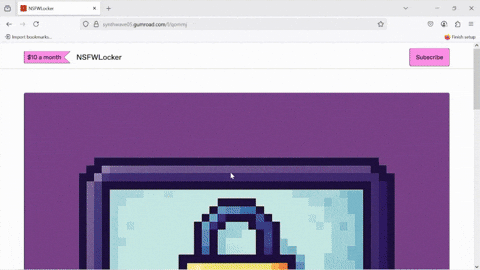Step 1: Download
Install the .exe file directly from our website to begin.
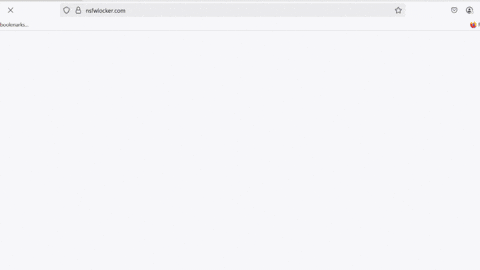
Step 2: Run Installer
If Windows flags it, click “More info” → “Run anyway”. It’s safe and verified.
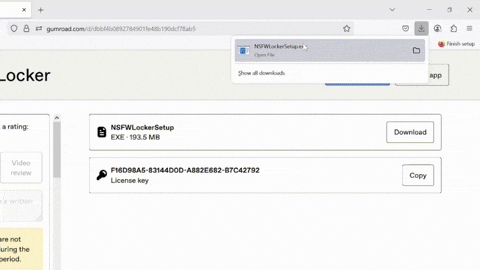
Step 3: Test Detection
Open an NSFW site. Watch Locker instantly shut it down using AI.
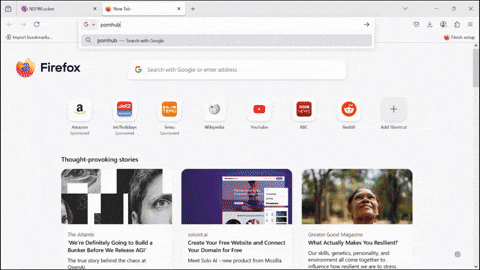
Step 4: Activate Lock Mode
Right-click the tray icon to set lock duration. You won’t be able to remove it until the timer ends.
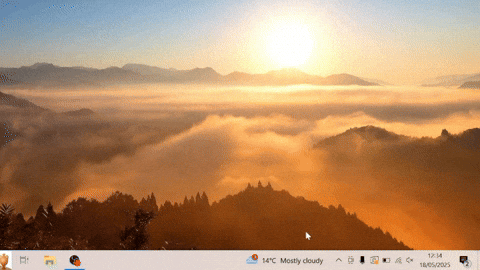
Step 6: Enter License Key
Paste your key into the app — and you’re all set.